

| LTPDA Toolbox™ | contents |   |
To show some of the possibilities of the toolbox to model digital system we introduce the usual notation for a closed loop model:
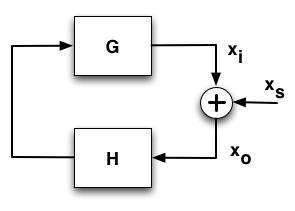
In our example we will assume that we know the pzmodel of the filter, H, and the open loop gain (OLG). These are related with the closed loop gain (CLG) by the following equation:
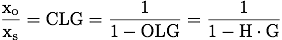
We want to determine G and CLG. We would also like to find a digital filter for H, but we will deal with this in the following section.
Imagine that we have somehow managed to find the following model for OLG:
| Key | Value |
|---|---|
|
GAIN |
4e6 |
|
POLES |
1e-6 |
then we can create a pzmodel with these parameters as follows
OLG = pzmodel(4e6, 1e-6, [], 'OLG')
---- pzmodel 1 ----
name: OLG
gain: 4000000
delay: 0
iunits: []
ounits: []
description:
UUID: 3d8bce32-a9a9-4e72-ab4d-183da69a9b5d
pole 001: (f=1e-06 Hz, Q=NaN, ri=-6.283e-06)
-------------------
To introduce the second model, the one describing H, we will show another feature of the pzmodel constructor. We will read it from a LISO file, since this contructor accepts this files as inputs. We can then type
H = pzmodel('topic4/LISOfile.fil')
---- pzmodel 1 ----
name: none
gain: 1000000000
delay: 0
iunits: []
ounits: []
description:
UUID: e683b32f-4653-474e-b457-939d33aeb63c
pole 001: (f=1e-06 Hz, Q=NaN, ri=-6.283e-06)
pole 002: (f=1e-06 Hz, Q=NaN, ri=-6.283e-06)
zero 001: (f=0.001 Hz, Q=NaN, ri=-0.006283)
-------------------
H.setName();
G = OLG/H
---- pzmodel 1 ----
name: (OLG./H)
gain: 0.004
delay: 0
iunits: []
ounits: []
description:
UUID: fcd166f7-d726-4d39-ad2e-0f3b7141415b
pole 001: (f=1e-06 Hz, Q=NaN, ri=-6.283e-06)
pole 002: (f=0.001 Hz, Q=NaN, ri=-0.006283)
zero 001: (f=1e-06 Hz, Q=NaN, ri=-6.283e-06)
zero 002: (f=1e-06 Hz, Q=NaN, ri=-6.283e-06)
-------------------
G.setName();
G.simplify
---- pzmodel 1 ----
name: simplify(G)
gain: 0.004
delay: 0
iunits: []
ounits: []
description:
UUID: c1883713-b860-4942-a127-e42ea565460f
pole 001: (f=0.001 Hz, Q=NaN, ri=-0.006283)
zero 001: (f=1e-06 Hz, Q=NaN, ri=-6.283e-06)
-------------------
pl = plist('f1', 1e-3, 'f2', 5, 'nf', 100);
CLG = 1/(1-resp(OLG, pl));
CLG.setName();
CLG.iplot();
which gives us an AO that we can plot:
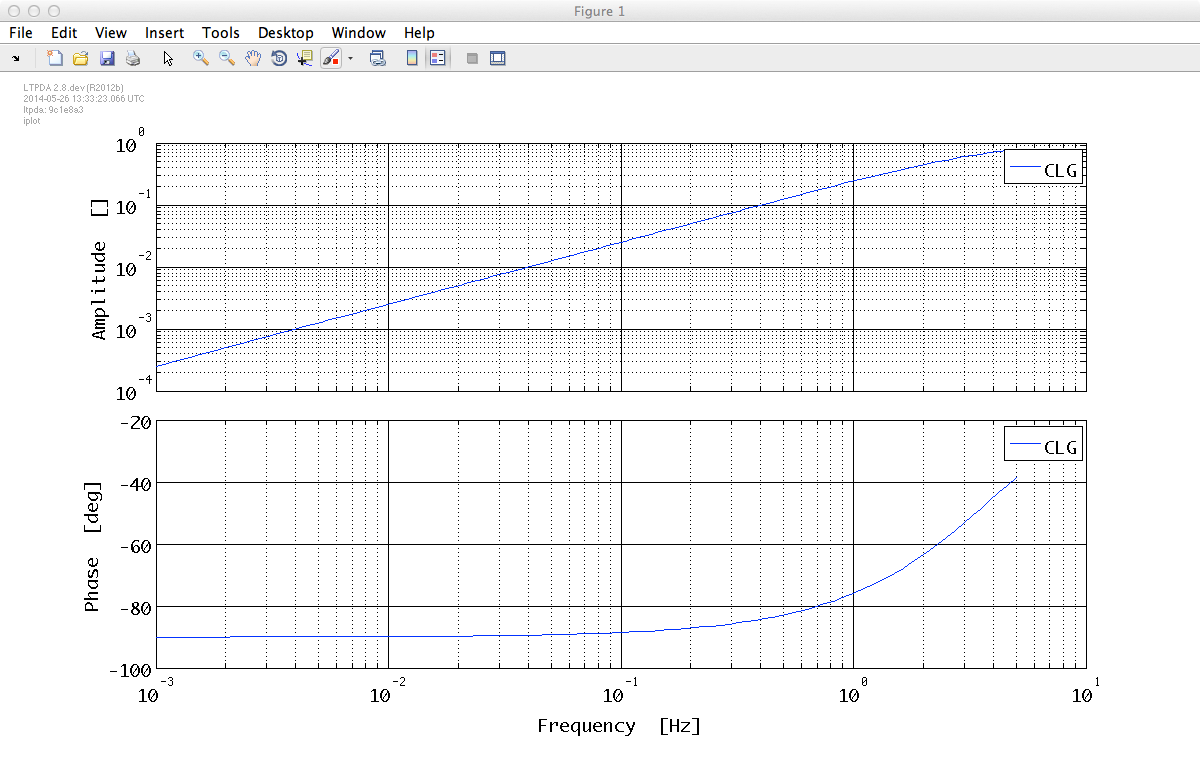
You can now repeat the same procedure but loading a H model with a delay from the LISO file 'LISOFileDelay.fil':
H_Delay = pzmodel('topic4/LISOfileDelay.fil')
---- pzmodel 1 ----
name: none
gain: 1000000000
delay: 0.125
iunits: []
ounits: []
description:
UUID: 6dfbddc5-b186-4405-8f6e-02a2822a22c5
pole 001: (f=1e-06 Hz, Q=NaN, ri=-6.283e-06)
pole 002: (f=1e-06 Hz, Q=NaN, ri=-6.283e-06)
zero 001: (f=0.001 Hz, Q=NaN, ri=-0.006283)
-------------------
H_Delay.setName();
pl = plist('f1', 1e-3, 'f2', 5, 'nf', 100);
resp([H, H_Delay], pl)
You will see how the delay is correctly handled, meaning that it is added when we multiply two models and subtracted if the models are divided.
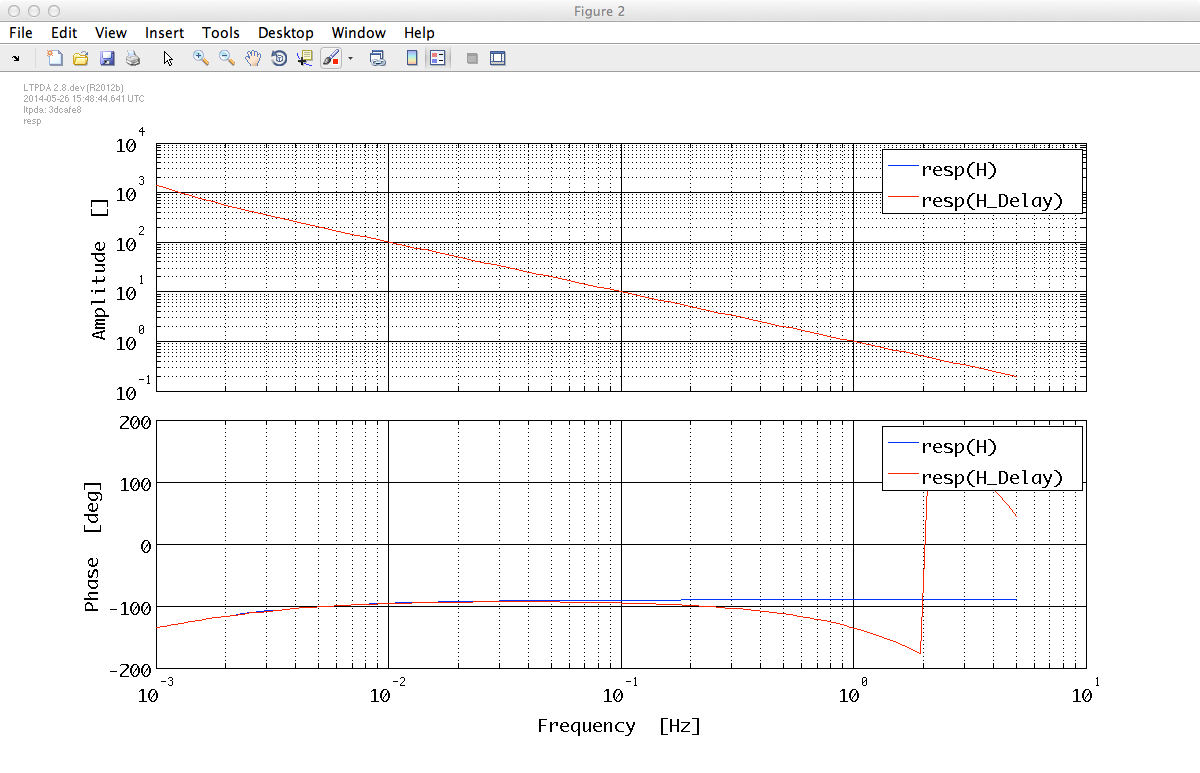
 |
Transforming models between representations | How to filter data |  |
©LTP Team