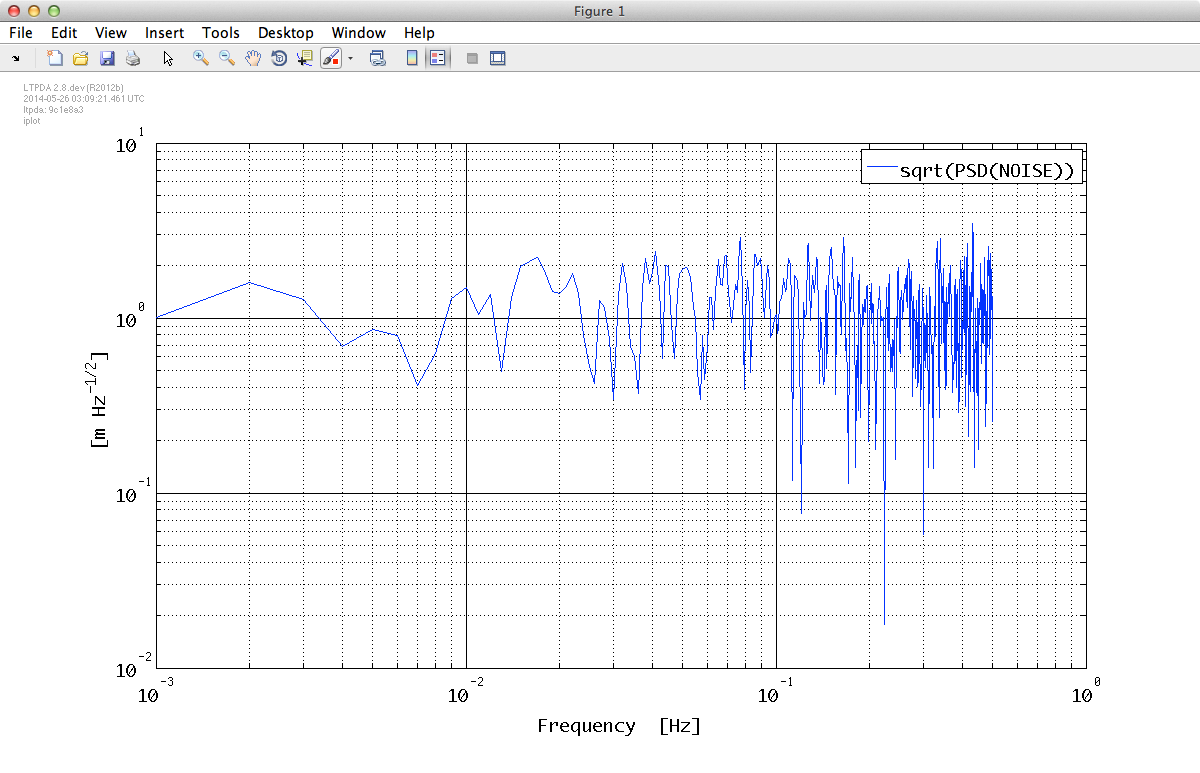Example 1: Simply PSD
The idea of the first exercise is the following:
- simulate a time-series of white noise data
- evaluate the Power Spectrum of the data
- calculate the square root of the calculated power spectrum
- plot the results
In a flow diagram, the representation is as follows:

Simulate a time-series of white noise data
There are many different ways to simulate a white noise time series data. Here we choose a pretty powerful one:
the "From Waveform" AO constructor.
Let's start building a plist to tune the parameters of the ao constructor: among the available constructor methods,
we choose the noise generator via the key WAVEFORM assigning the value "noise". Then let's make the time series last longer by setting the number of seconds (nsecs)
to 1000.
pl_noise = plist('waveform', 'noise', 'fs', 1, 'nsecs', 1000);
pl_noise.pset('yunits', 'm');
Evaluate the Power Spectrum of the data
The next step is to choose the parameters for the psd method of the ao class. In order to know the key name,
the description, the default and possible values for the parameters, we can type
and then click the "Parameters Description" link. Let's discuss the parameters and their meaning:
- Nfft allows to choose the number of samples in each periodogram evaluation
- Win allows to choose the type of spectral window to be employed to reduce the edge effects at beginning/end of the data sections.
- Psll allows to choose the peak-sidelobe level in the case of Kaiser windows.
- Olap allows to choose the percentual overlap between subsequent segments
- Order allows to choose the degree of detrending applied to each segment prior to windowing
- Navs allows to choose the number of averages to perform for each ferquency bin
- Times allows to choose a reduced set of the inputs by asking the are within a given time range
- Scale allows to choose the quantity to be sent in output (ASD, PSD, AS, PS)
If the user does not specify any value for the parameters, the routine applies the default values.
In this case, we will use the default parameters:
- Nfft -1 so to estimate the PSD only on one window, including the whole data set
- Win = The value set by the user in the preferences
- Psll = 200 in the case of Kaiser window
- Olap = -1 so the overlap will be chosen based on the windows properties
- Order = 0 so to remove the mean value from the data before applying the window
- Navs = -1 so to set the lenght of the window (all data, in this case) rather than asking for a given number of means at each frequency
- Times = [] so to analyze all the input data
- Scale = 'PSD' so we evaluate the Power Spectral Density [output units] will be [input units]^2 / Hz
In this case, we would not need any specification plist, but let's prepare one. The we can go ahead and do the calculation:
pl_psd = plist('Scale', 'PSD');
s = psd(n, pl_psd);
Extract the square root of the calculated power spectrum
For this exercise, we proceed by computing the square root of the calculated spectrum.
Notice: by default, as described in its help, ao/sqrt applied to
fsdata and tsdata objects acts only on the y (dependent) variable.
We'll see later that is possible to choose different outputs for the ao/psd method so as to avoid this step, if we wanted to, by selecting the "Value" 'ASD' for the "Key" 'Scale'.
For now, let's add the sqrt step to the flow by applying it to the output of the
ao/psd method.
Plot the results
What remains is just to plot the calculated square root of the PSD of the input white noise.
Just call ao/iplot. The output one should be similar to the following:
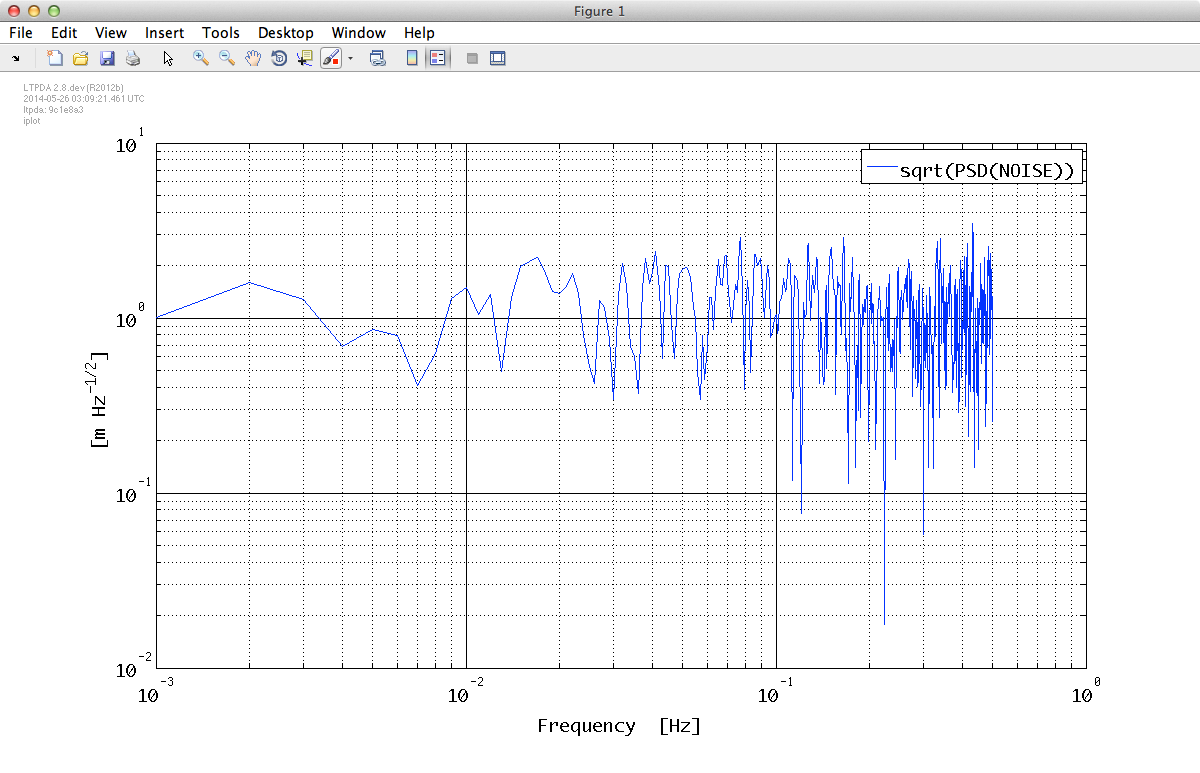
Please notice:
- The log-log shape of the plot
- The x-axis units
- The y-axis units
- The history steps reported on the legend
 |
Power Spectral Density estimation |
|
Example 2: Windowing data |
 |
©LTP Team