

| LTPDA Toolbox™ | contents |   |
Access to the workbench shelf is through the tabbed pannel on the left of the workbench. The following figure shows the shelf.
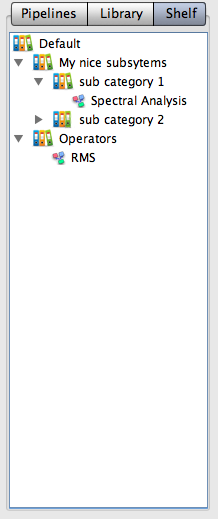
Here you can see the shelf has various sub-categories denoted by the book icons. In addition we see some subsystems in the sub-categories, denoted by the small pipeline icon.
 |
Using the Workbench Shelf | Creating shelf categories |  |
©LTP Team