

| LTPDA Toolbox™ | contents |   |
Building the LTP model is straightforward. It is simply another built-in model of the ssm class. Here's an example of building the default version of the LTP model:
% Build the default version of the LTP model
ltp = ssm(plist('built-in', 'LTP'));
help ssm_model_LTP
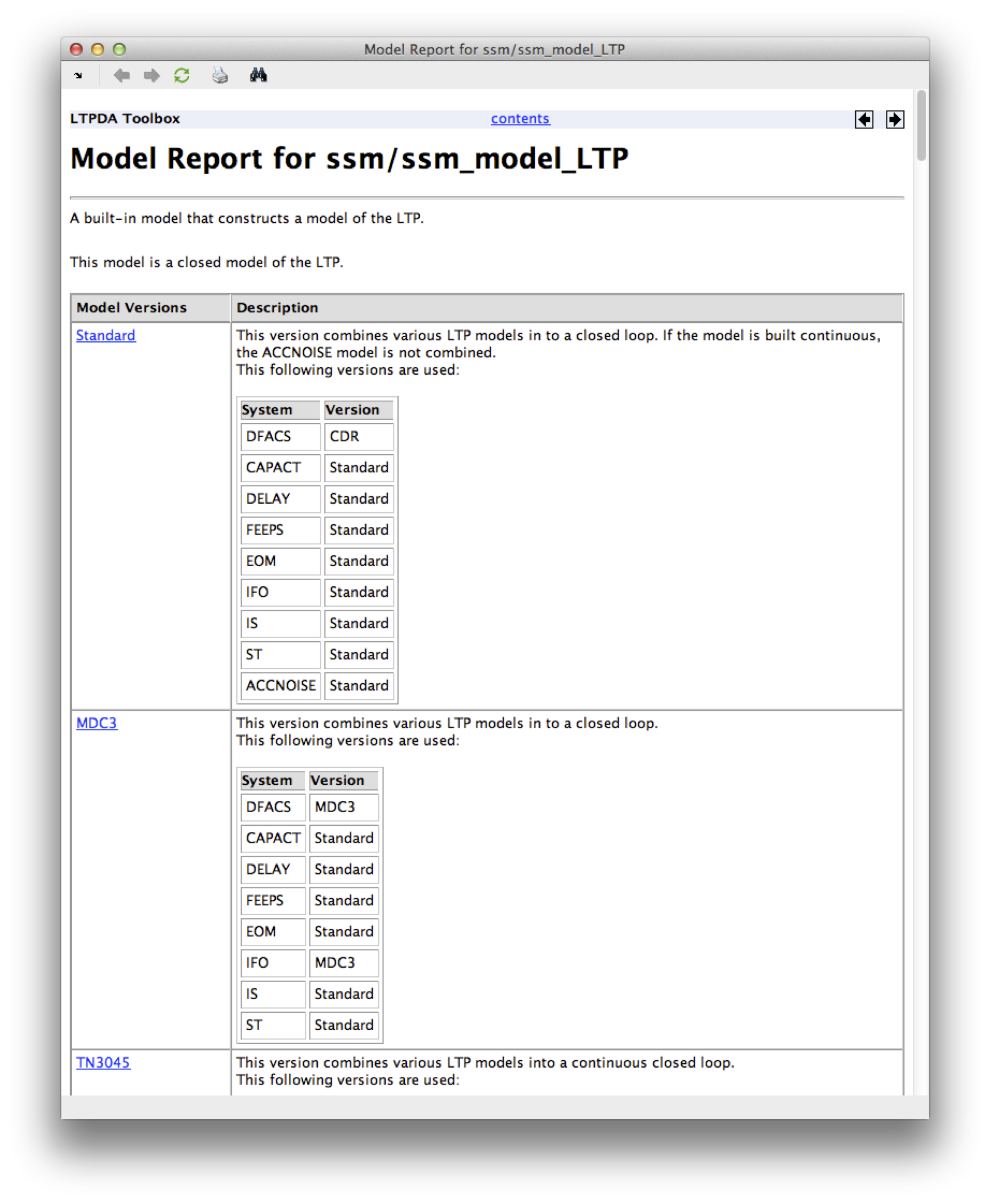
| The default version is always the first one! |
For example, we could build a version of the LTP model which is 1D and has DFACS set to Science Mode 2.2. To do that, you would do:
% Plist defining the LTP model we want to build
modelPlist = plist(...
'built-in', 'LTP', ...
'Version', 'Standard', ...
'DIM', 1, ...
'DFACS Mode', 'SCI2.2 M1' ...
);
% Build the defined LTP model
ltp = ssm(modelPlist);
ltp.viewDetails
 |
Introduction to the LPF state-space models in LTPDA | Introduction to the various LPF noise models |  |
©LTP Team