

| LTPDA Toolbox™ | contents |   |
The LTPDA toolbox contains a class (pzmodel) for creating and using pole/zero models.
The
To start the pole/zero model helper:
>> pzmodel_helper
Once the GUI is loaded, you will see the following figure:
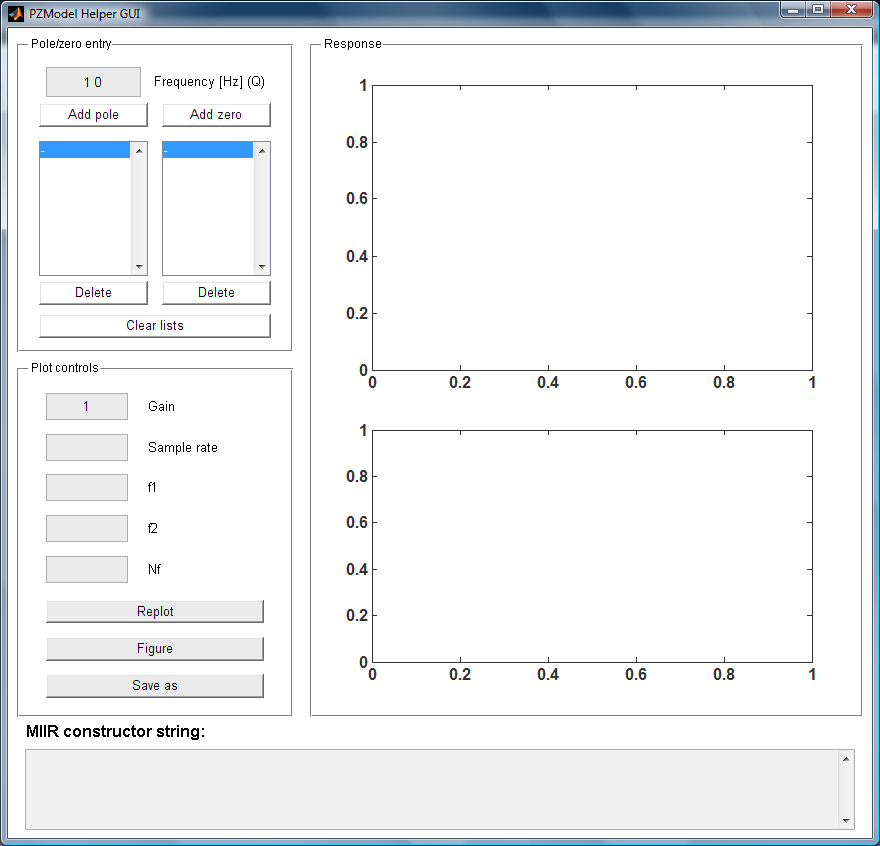
You can add poles and zeros to the model by entering the frequency (and Q) in the edit boxes, then click Add pole or Add zero as appropriate. The response is then updated in the response axes.
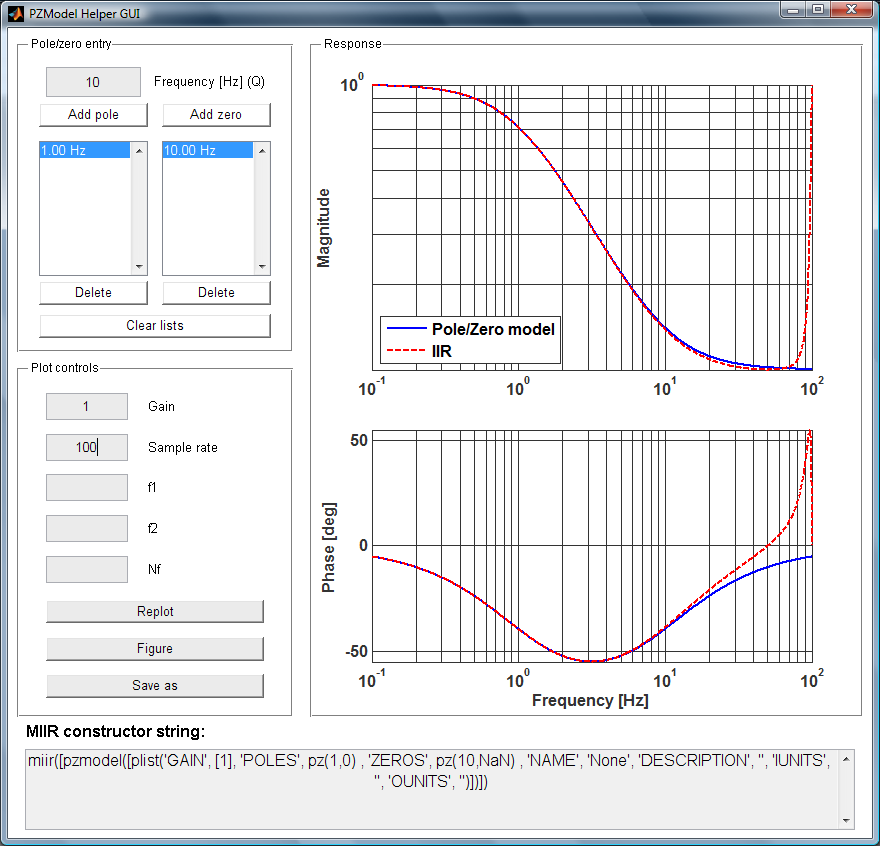
 |
Graphical User Interfaces in LTPDA | The Spectral Window GUI |  |
©LTP Team